Grow across Mirakl marketplaces with one governed catalog. Reuse mappings, localize content, and keep attributes aligned so every product expansion stays fast, accurate, and on brand.

Update product content from one catalog and publish to Mirakl without hunting through spreadsheets. In Sales Layer you bulk edit, validate with Quality Reports, and push only the SKUs that changed. The connector creates Mirakl-ready files, tracks import status, and surfaces any errors back to the record. Your team spends time improving listings, not formatting files, so new or updated items go live quickly and consistently.
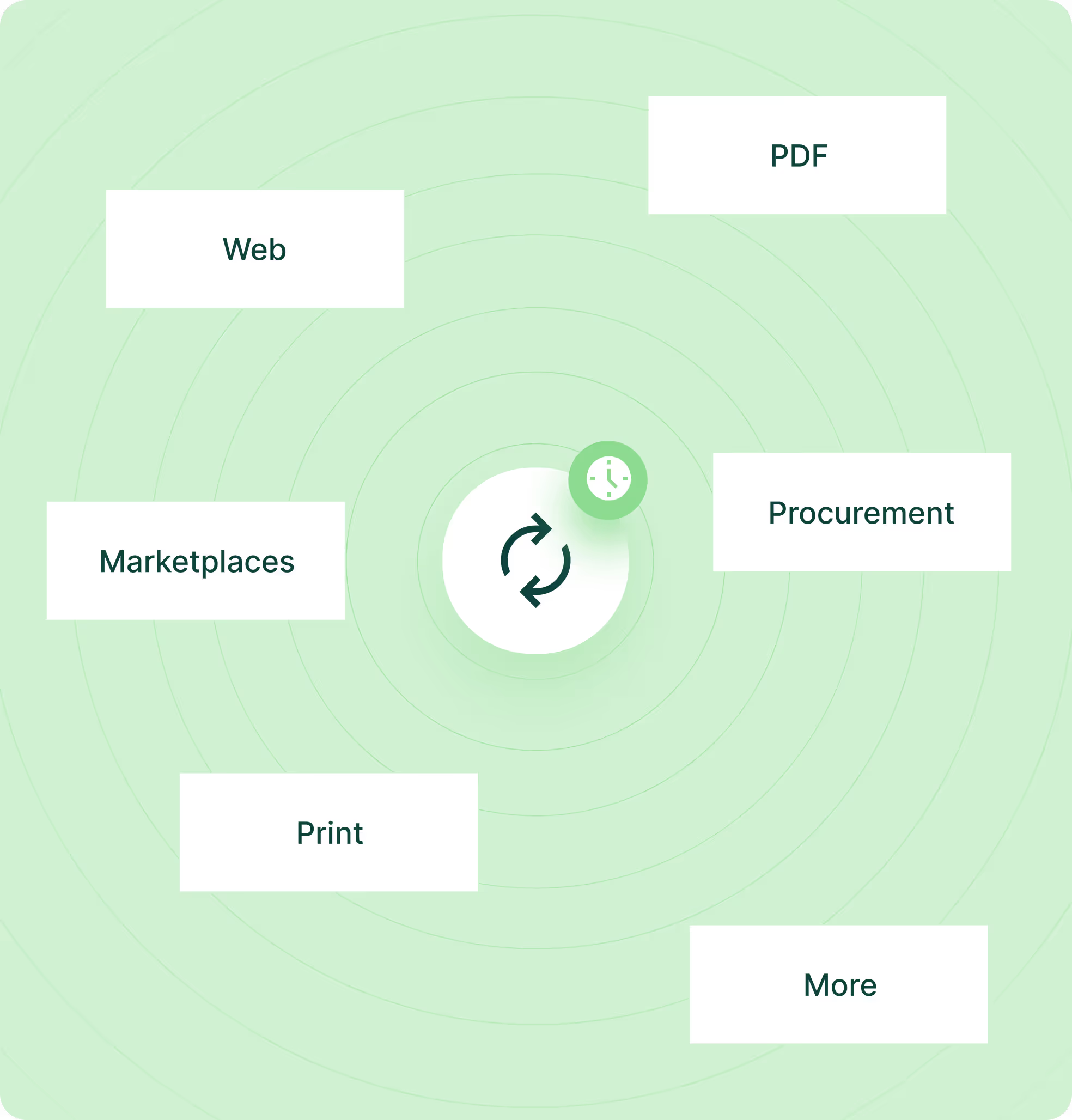
Map Sales Layer fields to each Mirakl category once, then reuse the mapping across your catalog. Upload the marketplace template, align attributes, units, picklists, and media, and run a pre-publish check to catch gaps before export. When Mirakl returns an error file, fix the source record once in PIM and republish. You cut rework and send complete, high quality content every time.
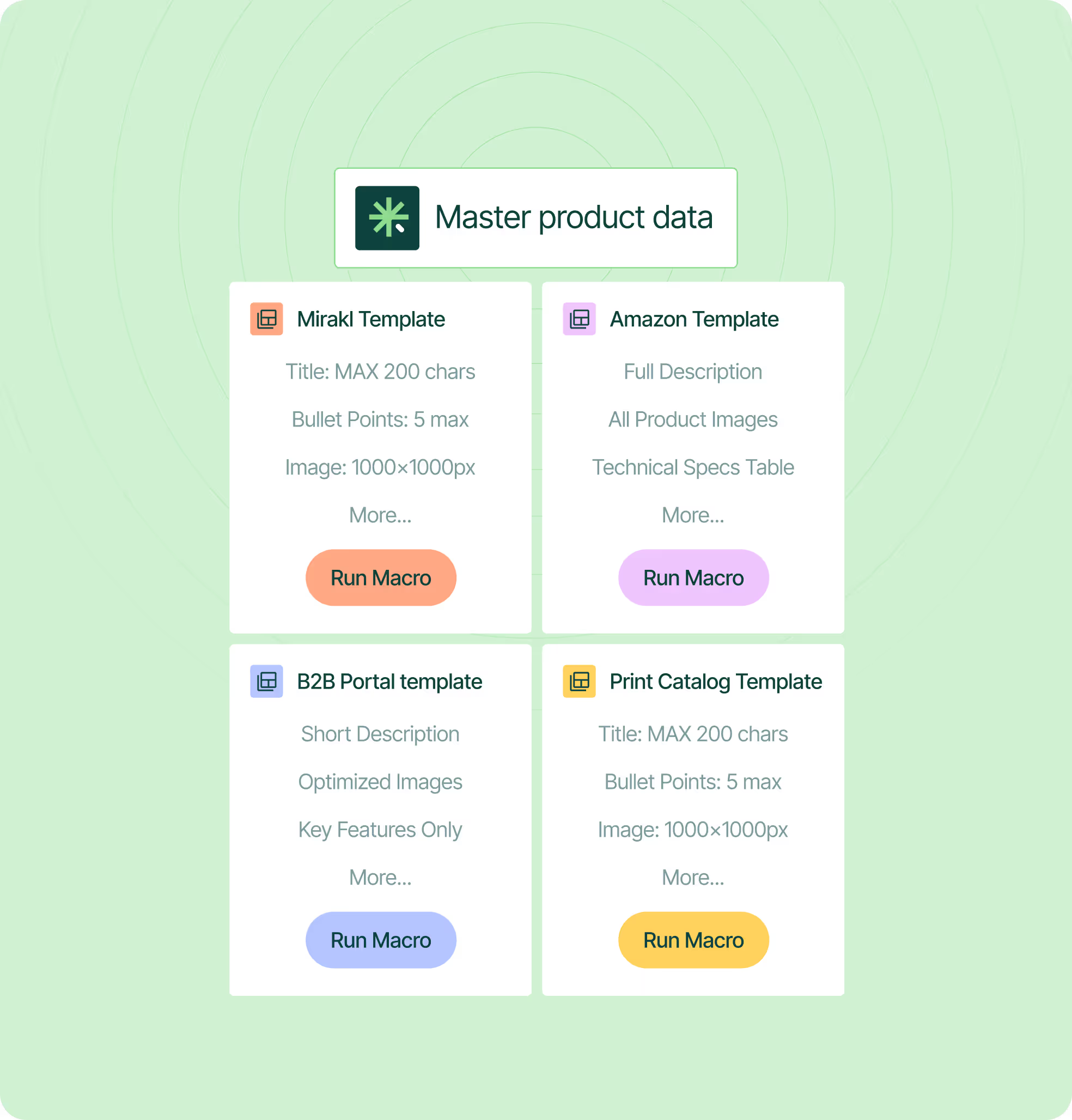
Expand to more Mirakl marketplaces without rebuilding feeds. Keep one governed structure in Sales Layer, reuse mappings, and publish only the products you select for each channel. Localization and media stay linked to variants and families, so buyers see accurate specs and images. With workflows and version history, teams move in step as the catalog grows, keeping quality high as you expand reach.
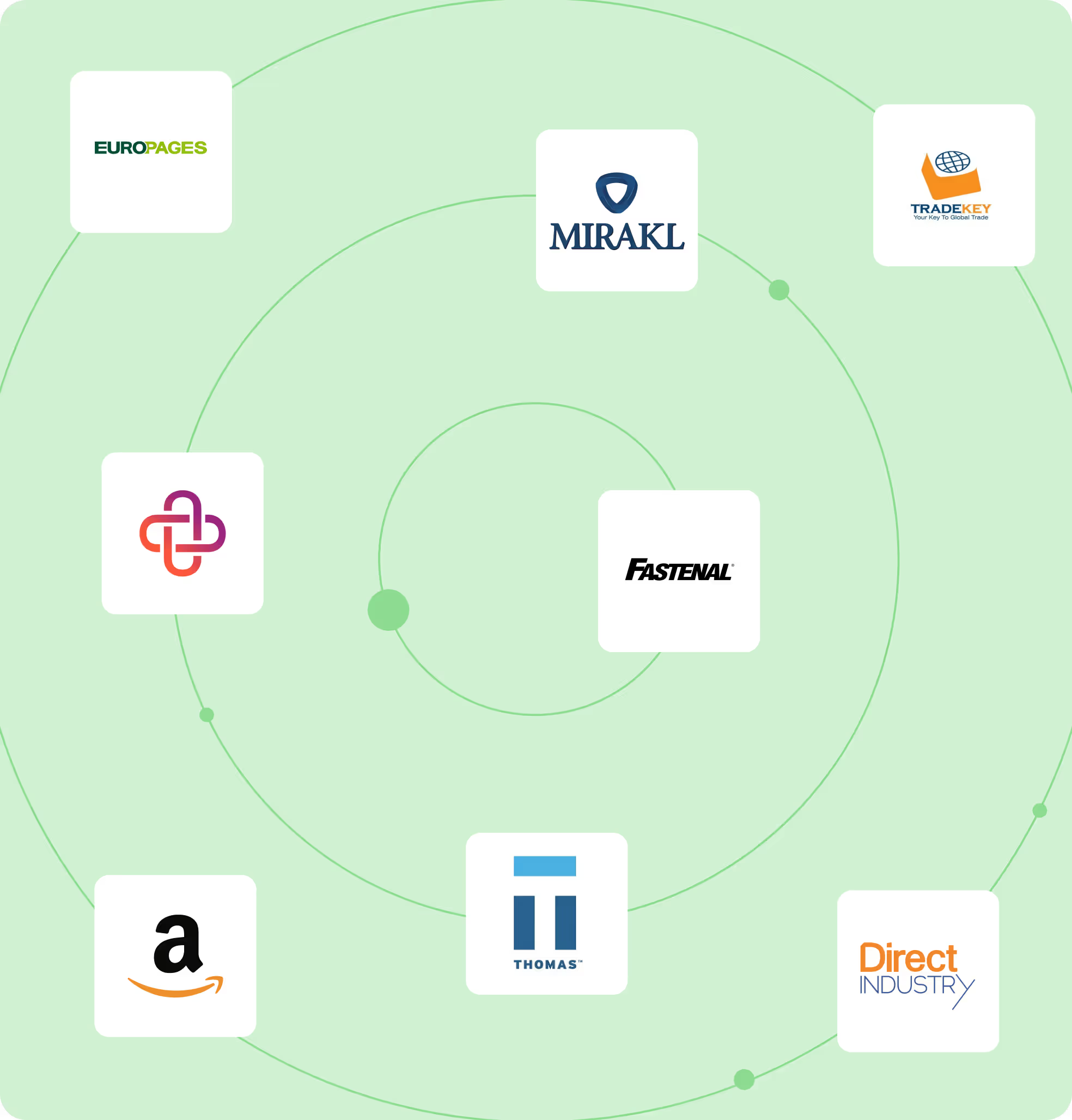
No. Most teams configure a Mirakl channel in Sales Layer, upload the template, and map fields. Developers help only if you want custom automations or API-first publishing.
Update the mapping table, run a pre-publish check, and use Quality Reports to spot gaps. If Mirakl returns errors, the connector links them to the source records so you fix once and republish.
Sales Layer stores multilingual fields and assets next to each SKU. The Mirakl export includes the right language fields and media URLs, so listings stay consistent across families and variants.
Yes. Generate a staged export in Sales Layer, review headers and sample rows, and open any linked images or documents to verify URLs. Publish once the sample looks right.
Yes. Time Layer keeps version history for every record. Revert to the last good version, regenerate the Mirakl file, and republish without rebuilding the mapping.
Onboard in six weeks
Fast start with guided setup and simple imports, even for teams without technical backgrounds.
Workflows and permissions
Assign tasks, approvals, and roles so teams stay in sync.
Multi language and units
Translate attributes and content, manage units, and keep country versions aligned.
AI product description generator
Create better copy fast and keep tone consistent across lines.
Instant Catalogs and PDF Creator
Build shareable, searchable catalogs and export branded PDFs that stay up to date as the PIM changes.